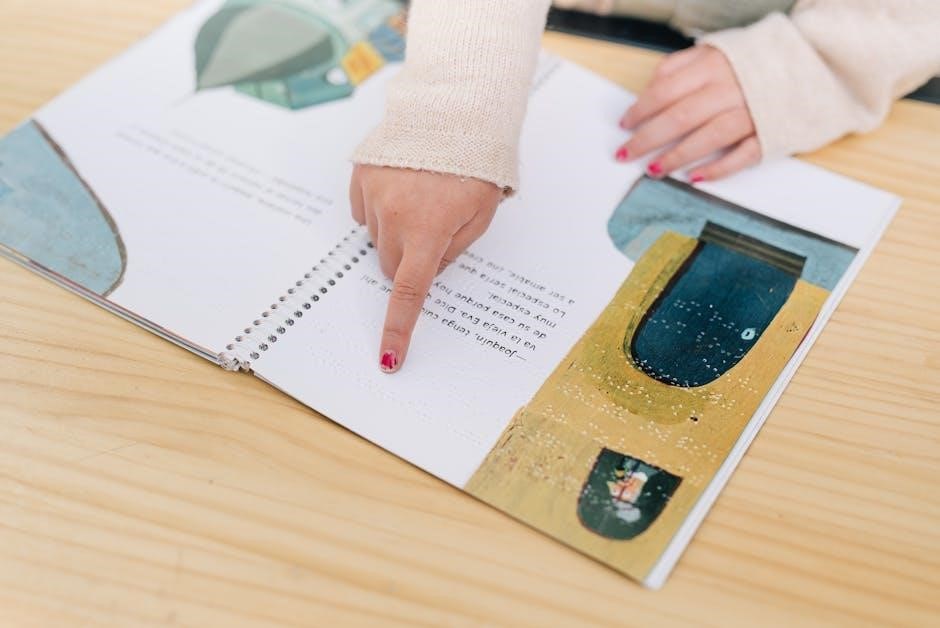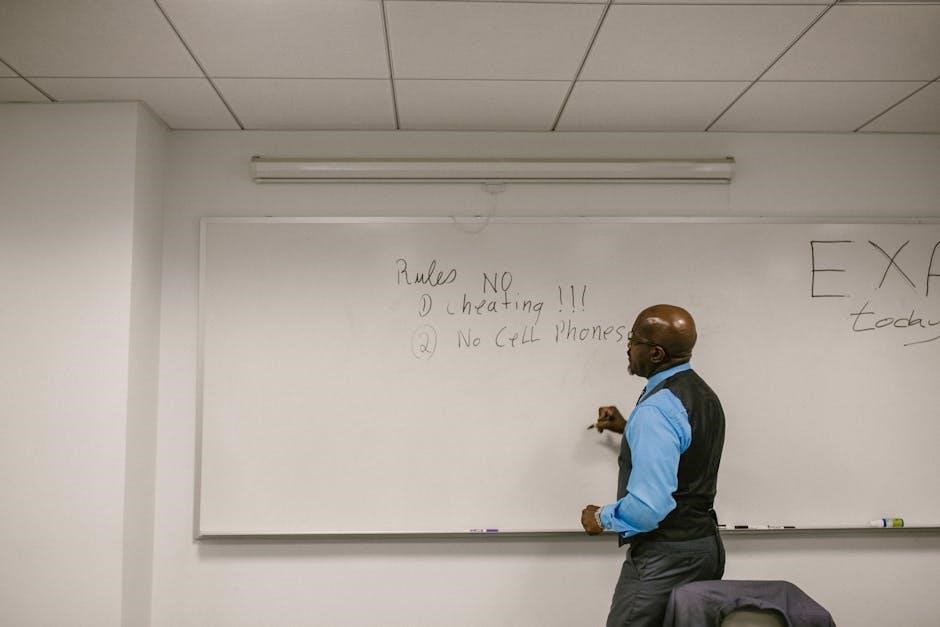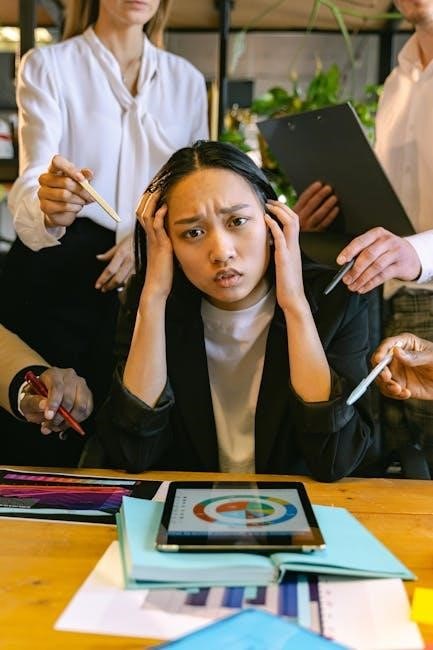Discover the KISS Dip Powder Kit, a revolutionary DIY nail system for salon-quality results at home; Cost-effective, long-lasting, and easy to use, it’s perfect for all skill levels, offering a professional finish without the salon visit.
Overview of the KISS Salon Dip Powder Nail Kit
The KISS Salon Dip Powder Nail Kit is a comprehensive DIY system designed for at-home salon-quality manicures. It includes base gel, activator, multiple dip powder colors, and essential tools like a manicure stick and nail file. The kit offers long-lasting results, durability, and a wide range of colors without the need for UV lamps. Perfect for beginners and experienced users alike, it provides a cost-effective alternative to salon visits, allowing you to achieve professional-looking nails in the comfort of your own home.
Why Choose the KISS Dip Powder System?
Choose the KISS Dip Powder System for its exceptional durability and ease of use. It offers a gentler alternative to traditional acrylics, providing long-lasting results without damage. The system is UV-free, odorless, and budget-friendly, with initial kits costing around $20-$30. It allows for creativity and convenience, enabling you to achieve salon-quality nails at home. Perfect for beginners, the system includes step-by-step instructions and YouTube tutorials, making it easy to master. Its versatility and performance make it a top choice for DIY nail enthusiasts seeking professional results.

Preparation Steps for Dip Powder Nails
Prep your nails by buffing and shaping, ensuring a clean surface. Push back cuticles and remove oils for better adhesion. Securely glue tips if using.
Step 1: Prep Your Nails
Start by cleaning your nails thoroughly with a lint-free wipe to remove oils and residue. Gently buff the nail surface to create a rough texture for better adhesion. Shape your nails using a nail file or clippers to achieve your desired shape. Push back your cuticles carefully to prevent irritation. Ensure the nail area is completely dry and free of lotions or oils, as this will help the base gel adhere properly. A well-prepped nail surface is essential for a long-lasting, professional finish.
Step 2: Shape and Buff Your Nails
Use a nail file or emery board to shape your nails to your desired style, such as round, square, or almond. Buff the nail surface gently to smooth out ridges and create a textured surface for better powder adhesion. Avoid buffing too aggressively, as this can weaken the nail. If using nail tips, ensure they are securely attached and shaped before moving forward. A smooth, properly shaped nail surface is key to achieving a professional-looking finish with the dip powder system.

Applying the Base Gel
Apply a thin, even layer of base gel to one nail at a time, avoiding cuticles and skin. This ensures proper adhesion for the dip powder and a professional finish.
How to Apply the Base Gel Correctly
Start by cleaning your nails thoroughly. Using the KISS brush-on gel, apply a thin, even layer to one nail at a time. Ensure complete coverage but avoid the cuticles and surrounding skin. Dip the nail into the powder immediately while the gel is still wet. For best results, dip at a 45-degree angle. Allow a few seconds for the powder to adhere properly. Repeat for all nails, waiting about 30 seconds between each to prevent smudging. This step is crucial for a smooth, professional finish.
Tips for Avoiding Cuticles and Skin
When applying the base gel, carefully brush it onto the nail surface, avoiding cuticles and surrounding skin. Use a steady hand and light strokes to ensure precise application. If gel gets on the skin, gently wipe it off with a lint-free wipe or cotton swab before dipping. Feather the gel slightly at the edges to create a seamless finish. This prevents lifting and ensures the powder adheres only to the nail, resulting in a cleaner, more professional look.
Dipping into the Powder
Dip your nail into the powder at a 45-degree angle, ensuring even coverage. Handle the powder carefully to avoid spills for a smooth finish, enhancing color and strength.
Step 3: Dipping Your Nail into the Powder
Once the base gel is applied, dip your nail into the powder at a 45-degree angle. Use the dip tray to ensure even coverage. Gently press the nail into the powder, making sure to coat it evenly. Avoid overloading the nail with too much powder; Lightly tap off any excess to achieve a smooth, even layer. Repeat the process for all nails, ensuring each is coated consistently. This step is crucial for achieving the desired color and strength, setting the foundation for a long-lasting finish.
How to Achieve an Even Coat
To achieve an even coat, dip your nail into the powder at a 45-degree angle, ensuring complete coverage. Lightly tap off excess powder by gently brushing against the side of the dip tray. Avoid pressing too hard, as this can create unevenness. Repeat the dipping process if needed, but ensure each layer is thin and uniform. This technique prevents clumping and ensures a smooth, professional finish. Properly tapping off excess powder is key to maintaining an even coat and extending the wear of your dip nails.

Repeating for Strength and Color
Repeating the dipping process enhances durability and color intensity. Apply additional thin layers, allowing each to set, for a stronger, more vibrant finish that lasts longer.
Step 4: Repeating the Dipping Process
For added strength and richer color, repeat the dipping process. Apply a second thin layer of base gel, then dip your nail into the powder at a 45-degree angle. Gently tap off excess powder. Repeat this step for all nails, ensuring each layer is thin and even. Allow the base to set before proceeding. This step enhances durability and color intensity, ensuring a long-lasting, professional finish. Proper layering is key to achieving salon-quality results with the KISS Dip Powder Kit.
How to Ensure Long-Lasting Results
To ensure your dip nails last, apply a thin layer of activator after the final dip. This hardens the powder and seals the layers. Allow it to set for about 12 minutes before filing or buffing. Finish with a top gel to lock in color and add shine. Proper preparation, thin even layers, and avoiding water or harsh chemicals will extend wear. Follow instructions carefully and maintain nail health for the best results. Regular touch-ups and proper aftercare will keep your nails looking professional for weeks.
Applying the Activator
Generously apply the activator to all nails after dipping. This step hardens the powder and sets the shape, ensuring a durable finish. Allow it to set completely before moving forward.
Step 5: Using the Activator
After completing the dipping process, apply the activator generously to all your nails. This essential step helps harden the dip powder and sets the shape, ensuring a long-lasting finish. Make sure to cover the entire nail surface but avoid touching the cuticles or skin. Allow the activator to set completely, which typically takes about 12 minutes. This step is crucial for bonding the powder to your nails and preventing chipping. Once set, your nails will be ready for the final shaping and buffing to achieve a smooth, professional look.
How the Activator Sets the Powder
The activator plays a key role in securing the dip powder to your nails. When applied, it chemically bonds the powder to the nail surface, ensuring a durable and long-lasting finish. The activator also helps to seal the base gel and powder layers, preventing chipping or peeling. By hardening the powder, it creates a strong, resilient bond that withstands daily wear and tear. This step is essential for achieving a professional-looking manicure that stays vibrant and intact for weeks. Proper use of the activator ensures your nails remain glossy and chip-free.
Shaping and Buffing
Use a nail file and buffer to shape and smooth your nails. Buffing ensures a polished finish, preparing your nails for the final top gel application.
Step 6: Filing and Buffing Your Nails
Once the activator has set, use a nail file to gently shape and smooth the edges of your nails. Follow with a buffer to refine the surface, ensuring a polished finish. Light pressure and one-directional strokes will prevent damage. This step removes any excess powder and evens out the texture, leaving your nails ready for the final top gel application. Proper filing and buffing ensure a professional, salon-quality appearance and a long-lasting finish.
How to Achieve a Smooth Finish
After filing, use a buffer to refine the nail surface, removing any ridges or imperfections. Light pressure and one-directional strokes ensure an even texture. Apply a thin layer of top gel to seal the powder and enhance shine. For a glossy finish, cure the top gel as instructed. Regular buffing and proper application of the top coat will maintain a smooth, professional appearance. This step is crucial for ensuring your dip nails look polished and last longer without chipping or peeling.
Applying the Top Gel
Finish with a thin layer of top gel to seal the dip powder and add shine. Cure as instructed for a glossy, long-lasting finish that protects your nails.
Step 7: Sealing with the Top Gel
After shaping and buffing, apply a thin, even layer of the KISS brush-on gel top coat to each nail. Ensure complete coverage for a glossy finish. Avoid touching cuticles or skin to prevent lifting. Allow the top gel to cure as per the instructions, usually a few minutes, depending on the product. This final step seals the dip powder, enhancing durability and adding a brilliant shine. Proper application ensures your nails remain chip-resistant and vibrant for up to three weeks.
How to Achieve a Glossy Finish
For a professional, glossy finish, apply a thin, even layer of the KISS brush-on gel top coat after shaping and buffing. Ensure complete coverage across the nail surface, avoiding cuticles and skin. Allow the top gel to cure as instructed, typically a few minutes. This step seals the dip powder, enhances durability, and adds a brilliant shine. Proper application ensures your nails remain chip-resistant and vibrant for up to three weeks.

Cleaning Up and Aftercare
After application, gently remove excess powder around cuticles with a manicure stick. Moisturize nails and cuticles regularly to maintain health and hydration.
How to Clean Up After Application
After completing your dip nails, use a manicure stick to gently remove excess powder around the cuticles and nail bed. Wipe away any stray powder with a clean brush or lint-free wipe. Moisturize your nails and cuticles with a nourishing oil to hydrate and protect them. For any stubborn powder residue, dip a cotton swab in nail glue remover and carefully clean around the edges. Finally, store your kit in a cool, dry place to maintain the quality of the products for future use.
- Clean tools with brush softener to prevent hardening.
- Regularly sanitize utensils to avoid contamination.
Tips for Maintaining Your Dip Nails
To keep your dip nails looking their best, moisturize your cuticles regularly with a nourishing oil. Avoid using harsh chemicals or detergents that can weaken the nails. Wear gloves when cleaning or doing dishes to prevent chipping. For long-lasting results, avoid excessive exposure to water. Store your KISS Dip Powder Kit in a cool, dry place to maintain product quality. By following these care tips, your dip nails will stay vibrant and intact for weeks.
- Avoid touching or picking at the nails to prevent damage.
- Reapply top gel if you notice the finish losing shine.
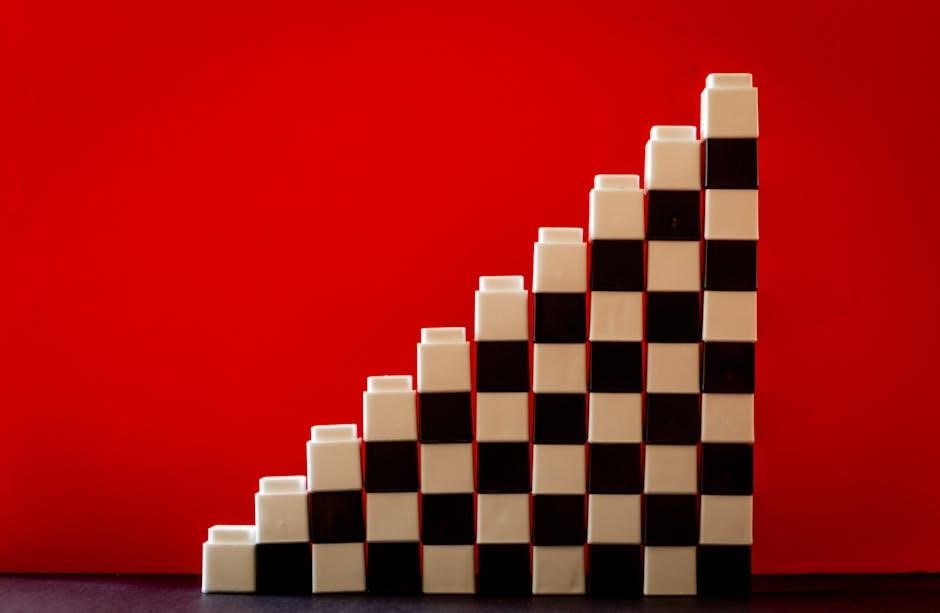
Tips for a Professional Look
For a professional finish, ensure clean, moisturized cuticles and precisely shaped nails. Apply thin, even coats and avoid smudging by allowing proper drying time between steps.
- Use a steady hand when dipping to prevent powder overflow.
- Finish with a glossy top gel for a polished appearance.
How to Make Your Dip Nails Last Longer
To extend the durability of your dip nails, ensure proper preparation by pushing back cuticles and buffing the nail surface. Apply a thin base gel coat and avoid smudging by allowing it to set fully. When dipping, use smooth, steady motions for even coverage, and reapply the activator as needed. After shaping and buffing, finish with a glossy top gel to seal the finish. For maintenance, avoid harsh chemicals, keep nails moisturized, and touch up chips promptly. These steps will help your dip nails remain vibrant and intact for weeks.
Common Mistakes to Avoid
When using the KISS Dip Powder Kit, avoid applying thick layers of base gel or activator, as this can lead to uneven finishes. Ensure the base gel is fully set before dipping to prevent smudging. Don’t dip nails too quickly, as this may cause powder to clump. Avoid touching cuticles or skin with the gel to prevent lifting. Skip over-filing, as it can weaken the nail. Finally, don’t forget to clean up as you go to avoid messy results. By avoiding these mistakes, you’ll achieve professional-looking nails that last.
Frequently Asked Questions
Q: Is the KISS Dip Powder Kit Suitable for Beginners?
Yes, the KISS Dip Powder Kit is perfect for beginners, offering easy-to-follow instructions and professional results at home with minimal practice.
Q: How Long Do Dip Nails Typically Last?
Dip nails can last up to 2-3 weeks without chipping when applied correctly, making them a durable and long-lasting nail solution.
The KISS Dip Powder Kit is highly recommended for beginners due to its user-friendly design and step-by-step instructions. The process is straightforward, requiring minimal tools and no UV light, making it accessible even for those new to at-home nail care. With its gentle formula and durable results, the kit allows users to achieve salon-quality nails without prior experience. The included guide and online tutorials ensure a smooth learning curve, helping beginners master the technique quickly.
Dip nails using the KISS Dip Powder Kit can last up to two to three weeks with proper application and care. The durable formula resists chipping and fading, making it a long-lasting alternative to traditional nail polish. To maximize longevity, ensure nails are prepped correctly, avoid harsh chemicals, and maintain a protective topcoat. With good aftercare, your salon-quality dip nails will remain vibrant and intact for an extended period, providing a professional finish at home.
The KISS Dip Powder Kit offers a convenient, cost-effective way to achieve long-lasting, salon-quality nails at home. Its ease of use and durability make it a top choice for DIY enthusiasts.
Final Thoughts on the KISS Dip Powder Kit
The KISS Dip Powder Kit is a game-changer for at-home nail care, offering salon-quality results without the hassle. Its cost-effective, long-lasting, and user-friendly design makes it ideal for both beginners and experienced users. With proper preparation and application, you can achieve professional-looking nails that last for weeks. The kit’s ease of use, wide color range, and gentle formula set it apart from traditional methods. Whether you’re a DIY enthusiast or a busy professional, this kit delivers flawless, durable results that exceed expectations.