The Samsung RF4287HARS is a high-capacity French Door Refrigerator designed for modern kitchens. It offers advanced cooling technology, ample storage, and user-friendly controls, ensuring optimal freshness and convenience for all your storage needs.
1.1 Product Overview
The Samsung RF4287HARS is a 28 cu. ft. French Door Refrigerator designed for maximum storage and convenience. It features a sleek design, advanced cooling technology, and a spacious interior. The Surround Multi Flow technology ensures uniform cooling throughout all shelves, while the FlexZone drawer offers flexible storage options. The refrigerator includes an ice and water dispenser, a water filter, and a digital display for easy temperature control. With its high capacity and innovative features, the RF4287HARS is ideal for modern kitchens, providing efficient food preservation and organization. Its user-friendly interface and energy-saving modes make it a practical choice for everyday use.
1.2 Key Features and Technologies
The Samsung RF4287HARS boasts cutting-edge features, including Surround Multi Flow technology for consistent cooling across all shelves. The FlexZone drawer offers adjustable temperature settings, ideal for storing meats, beverages, or snacks. The ice and water dispenser provides fresh water and ice at your fingertips. The digital display allows precise temperature control, ensuring optimal storage conditions. Energy-saving modes and advanced insulation reduce energy consumption. The refrigerator also includes a water filter, ensuring clean drinking water. These features combine to create a versatile, efficient, and user-friendly appliance, making it a standout choice for modern households seeking convenience and performance in their kitchen.
Quick Start Guide
Plug in the refrigerator, set desired temperatures, and allow 24 hours to cool. Check water supply connections and door alignment for proper function and efficiency.
2.1 Initial Setup and Basic Operation
Start by unpacking and placing the refrigerator on a level surface, ensuring proper ventilation. Plug in the appliance and set the desired temperatures using the control panel. Allow 24 hours for the refrigerator to cool down. Connect the water supply line, ensuring it’s securely attached to avoid leaks. Check the door alignment and adjust if necessary for proper sealing. Familiarize yourself with the control panel features, including temperature settings, ice maker, and water dispenser. Ensure all doors close smoothly and seals are tight to maintain efficiency; Refer to the manual for specific instructions on initial setup to ensure optimal performance and energy savings.
2.2 Essential Features Overview
The Samsung RF4287HARS features advanced technologies for seamless operation. The Surround Multi-Flow cooling system ensures uniform air circulation, keeping food fresh. The FlexZone drawer offers flexible storage options, suitable for various items. The ice and water dispenser provides convenient access to chilled water and ice. Energy-saving modes optimize power consumption without compromising performance. The digital display allows easy adjustment of settings, while the door alarms alert you if doors are left ajar. Additionally, the refrigerator includes a high-capacity ice maker and through-the-door ice and water dispensers for added convenience. These features work together to enhance your kitchen experience, ensuring efficiency and ease of use.
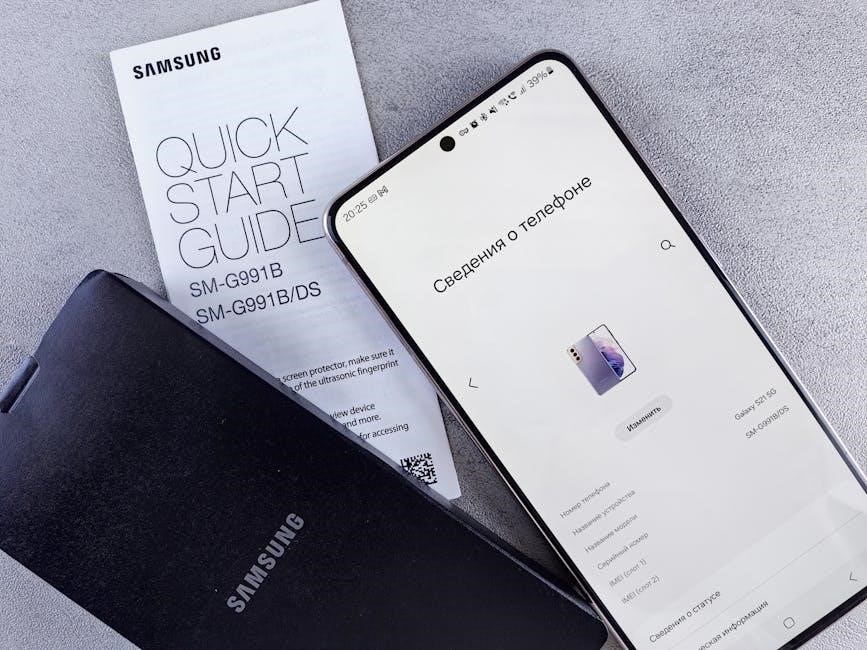
Installation and Setup
Proper installation ensures optimal performance. Position the refrigerator on a level surface, connect the water supply, and ensure proper ventilation. Follow manual guidelines for door alignment and leveling.
3.1 Physical Installation and Placement
Ensure the refrigerator is placed on a level, sturdy surface to maintain stability and proper operation. Position it at least 2 inches away from walls for adequate ventilation. Check that the doors open smoothly and align correctly with surrounding cabinetry. Verify the floor is even and use adjustable legs to level the appliance if necessary; Avoid direct sunlight or heat sources to prevent overheating. Secure the refrigerator to prevent tipping, especially in earthquake-prone areas. Ensure all obstructions are cleared from the rear vents to allow proper airflow. Follow the manual’s guidelines for precise measurements and placement to maximize efficiency and longevity of the appliance.
3.2 Reversing the Door Swing
To reverse the door swing on your Samsung RF4287HARS, begin by disconnecting the water line and removing the doors. Use a screwdriver to remove the hinges from the current side and reattach them to the opposite side. Ensure the door alignment is correct after reinstallation. Reconnect the water line and test the doors to confirm smooth operation. For detailed guidance, refer to the troubleshooting manual or contact Samsung Support for assistance.
3.3 Connecting the Water Supply
To connect the water supply for your Samsung RF4287HARS, locate the water line behind the refrigerator. Attach one end of the water supply line to the refrigerator’s water inlet valve, ensuring it is securely tightened. Connect the other end to a nearby water shut-off valve, preferably using a saddle valve. Turn on the water supply and check for leaks by inspecting all connections. If leaks are found, tighten the connections and test again. Allow 12 hours after installation before using the ice and water dispenser to ensure proper function. For detailed instructions, refer to the troubleshooting manual or contact Samsung Support for assistance.
3.4 Leveling the Refrigerator
Proper leveling of your Samsung RF4287HARS is crucial for optimal performance and to prevent uneven door closure. To level the refrigerator, adjust the leveling feet located at the bottom corners. Use a wrench to turn the feet clockwise to lower or counterclockwise to raise. Ensure the refrigerator is stable and level using a spirit level tool. Check both front-to-back and side-to-side balance. Once leveled, tighten the locking nuts to secure the feet in place. If the refrigerator is not level, it may cause issues with door alignment and internal components. Refer to the user manual for visual guidance or contact Samsung Support if adjustments are challenging.

Operating the Refrigerator
Mastering your Samsung RF4287HARS involves navigating the control panel, adjusting temperatures, and using features like the water dispenser and FlexZone drawer for optimal storage and convenience.
4.1 Navigating the Control Panel
The Samsung RF4287HARS control panel is intuitively designed for easy operation. Located on the front of the refrigerator, it features a digital display and buttons for adjusting settings; The Lighting and Energy Saver buttons are positioned at the top left and right corners, respectively. To navigate, press the Options button to cycle through modes like Ice Maker, Child Lock, and Door Alarm. Use the arrows to adjust temperatures, ensuring optimal cooling in both the fridge and freezer. The Display button toggles the screen on and off. For advanced features, refer to the manual to explore custom settings and troubleshooting options.
4.2 Adjusting Temperature Settings
To adjust the temperature on your Samsung RF4287HARS, press the Options button on the control panel until the desired compartment (fridge or freezer) is selected. Use the arrow buttons to increase or decrease the temperature. The fridge temperature can be set between 32°F and 50°F, while the freezer ranges from -10°F to 5°F. Press Options again to save your changes. For energy efficiency, enable Energy Saver mode, which optimizes cooling without overusing power. If the display shows a temperature warmer than the set point, ensure proper door sealing and ventilation. Allow 24 hours for the system to stabilize after adjustments. Refer to the manual for custom settings or troubleshooting temperature-related issues.
4.3 Using the Water and Ice Dispenser
Using the water and ice dispenser on your Samsung RF4287HARS is simple. First, ensure the water supply is connected and the ice maker is turned on via the control panel. Select your preference by pressing the Ice Type button to choose between cubed ice or crushed ice. Place a glass under the dispenser and press the Water/Ice button. For water, press the button gently until water flows. For ice, press firmly and hold until ice dispenses. To disable the dispenser, press and hold the Ice Off button. Regularly replace the water filter to maintain taste and performance. If issues arise, check for kinks in the water line or ensure the freezer temperature is set correctly. Refer to the manual for troubleshooting tips or resetting the dispenser function.
4.4 Utilizing the FlexZone Drawer
The FlexZone Drawer offers versatile storage with precise temperature control, ideal for various food types. To use it, adjust the temperature settings via the control panel, selecting from options like Fresh Food or Chilled Storage. For optimal use, store items requiring consistent cooling, such as meats or dairy, in the lower sections. Use the higher settings for fruits and vegetables. Regularly check and adjust the temperature to maintain freshness. Ensure the drawer is closed properly to maintain consistent cooling. For energy efficiency, avoid overfilling, as this can restrict air circulation. Refer to the manual for specific temperature recommendations and troubleshooting tips to maximize the drawer’s efficiency and extend the shelf life of your stored items.

Troubleshooting Common Issues
Identify and resolve common problems like temperature fluctuations or ice dispenser malfunctions by checking power connections, ensuring proper ventilation, and resetting the appliance if necessary.
5.1 Identifying and Resolving Common Problems
Common issues with the Samsung RF4287HARS include temperature fluctuations, ice dispenser malfunctions, and unusual noises. Start by ensuring the power cord is properly connected and the circuit breaker isn’t tripped. If the fridge isn’t cooling, check the temperature settings and ensure the doors seal tightly. For ice issues, verify the water supply is connected and the shut-off valve is open. Strange noises, like ticking sounds, are often normal and result from internal components expanding or contracting. Condensation on the doors or frost buildup in the freezer can be resolved by improving ventilation and ensuring proper door alignment. Refer to the manual for detailed troubleshooting steps or contact Samsung support if problems persist.
5.2 Understanding Error Codes
The Samsung RF4287HARS refrigerator displays error codes to indicate specific issues. Codes like “PC ER” or “88 ER” signal problems with the ice maker or communication errors between components. To resolve these, first, identify the code and refer to the troubleshooting manual. For most errors, resetting the refrigerator by unplugging it for 10 minutes can often resolve the issue. If the problem persists, check for obstructions in vents, ensure proper door alignment, or verify the water supply connection. Some codes may require professional assistance. Always consult the user manual or contact Samsung support for detailed solutions to ensure your appliance operates efficiently and effectively.
5.3 Resetting the Refrigerator
To reset the Samsung RF4287HARS, press and hold the Lighting and Energy Saver buttons (located at the top left and right of the display) for 5 seconds. This action often resolves issues like blinking error codes after a power outage. If the problem persists, unplug the refrigerator, wait 10 minutes, and plug it back in. This reset can clear software glitches and restore normal operation. Ensure the fridge is properly connected to power and all buttons are functioning. If resetting doesn’t resolve the issue, consult the user manual or contact Samsung support for further assistance. Regular resets can help maintain optimal performance and address minor technical hiccups effectively.

Maintenance and Care
Regular maintenance ensures optimal performance. Replace the water filter every 6 months, clean shelves and drawers, and check door seals for proper alignment. This prevents leaks and maintains efficiency. Always refer to the manual for detailed care instructions.
6.1 Replacing the Water Filter
To replace the water filter in your Samsung RF4287HARS, locate the filter at the rear of the refrigerator or inside the bottom drawer, depending on your model. Turn off the water supply to the refrigerator. Press the filter release button or twist the filter counterclockwise to remove it. Discard the old filter and insert the new one, ensuring it is securely locked into place. Turn the water supply back on and run a few glasses of water through the dispenser to flush out any air or impurities. Replace the filter every 6 months or as indicated by the display. Regular replacement ensures clean water and ice, and maintains optimal performance of your refrigerator.
6.2 Cleaning the Refrigerator
Cleaning your Samsung RF4287HARS refrigerator regularly ensures optimal performance and hygiene. Start by turning off the power and removing all contents, shelves, and drawers. Use a mild detergent and warm water to wipe down interior surfaces, avoiding harsh chemicals. Dry thoroughly with a clean towel to prevent water spots. Clean door seals with a mixture of equal parts water and white vinegar to maintain a tight seal. For tough stains or odors, leave a bowl of baking soda inside overnight. Check and clean the drain hose periodically to prevent clogs. Finally, wipe exterior surfaces with a soft cloth and stainless steel cleaner if applicable. Regular cleaning keeps your fridge fresh and functioning efficiently.
6.3 Regular Maintenance Checks
Regular maintenance is essential to ensure your Samsung RF4287HARS refrigerator operates efficiently and lasts longer. Check the door seals for worn-out or damaged areas to maintain proper insulation. Inspect and clean the condenser coils at the back or bottom of the fridge to prevent dust buildup, which can reduce cooling performance; Ensure the drain hose is clear of blockages to prevent water accumulation and odors. Replace the water filter every 6 months or as indicated by the dispenser. Verify that the temperature settings are accurate and adjust if necessary. Also, check the ice maker for proper function and clean it periodically to avoid mineral buildup. Regular checks help prevent issues, ensuring your fridge runs smoothly and maintains optimal performance.

Warranty and Support
The Samsung RF4287HARS is covered by a limited warranty for the original purchaser. For support, contact Samsung Customer Service or visit their official website for assistance and resources.
7.1 Warranty Information
The Samsung RF4287HARS is covered by a limited warranty for the original purchaser, provided by Samsung Electronics Canada, Inc. The warranty typically covers parts and labor for one year from the purchase date. Specific components, such as the sealed refrigeration system, may be covered for up to five years. The warranty does not apply to damages caused by misuse, improper installation, or pests. For detailed terms and conditions, refer to the official warranty document included in the product manual. To ensure coverage, users are advised to register their product and retain the purchase receipt. Warranty claims must be submitted through authorized Samsung service centers. Always review the manual for precise warranty details and exclusions.
7.2 Contacting Samsung Support
For assistance with the Samsung RF4287HARS, visit the official Samsung Support website. You can access troubleshooting guides, download manuals, or contact customer service directly. Call the Samsung Customer Care hotline at 1-800-SAMSUNG (1-800-726-7864) for inquiries or technical support. Live chat is also available on their website for immediate help. Additionally, Samsung offers in-home service for repairs through their authorized technicians. To schedule a service, visit the Samsung Home Service portal or contact support via phone. Ensure you have your model number and serial number ready for faster assistance. Samsung support is available Monday through Friday, 8 AM to 12 AM EST, and Saturday through Sunday, 9 AM to 6 PM EST.

Additional Resources
For further assistance with the Samsung RF4287HARS, explore additional resources available online. Visit the Samsung official website for user guides, repair manuals, and troubleshooting tips. Websites like ManualsLib and Fix.com offer free PDF downloads of the RF4287HARS manual, including service and troubleshooting guides. Samsung’s community forums allow users to share solutions and advice. YouTube tutorials provide visual instructions for repairs and maintenance. Retailers like Best Buy and Home Depot offer support pages with FAQs and product information. These resources ensure you can maximize your refrigerator’s performance and resolve issues efficiently. Utilize these tools to keep your appliance running smoothly and extend its lifespan.
