The Invertek Optidrive E3 manual provides comprehensive guidance for installing, configuring, and operating the drive, ensuring safe and optimal use of its advanced motor control features.
1.1. Product Overview
The Invertek Optidrive E3 is a high-performance AC variable speed drive designed for precise motor control across various applications. Available in IP20 and IP66 (NEMA 4X) enclosures, it supports power ranges from 0.37kW to 22kW, catering to single-phase and three-phase motors. Known for its ease of use, the drive offers advanced features like motor thermal overload protection, built-in brake transistors, and compliance with global safety standards. With a user-friendly keypad and display, it ensures efficient operation and energy savings. The Optidrive E3 is backed by a 2-year warranty and supports Modbus RTU communications for seamless integration.
1.2. Key Features of the Optidrive E3
The Optidrive E3 features advanced motor control with vector speed and V/f modes, ensuring high precision. It includes a built-in brake transistor for improved braking and motor thermal overload protection. The drive supports Modbus RTU communications for remote control and offers analog and digital input/output configurations. With a user-friendly keypad and display, users can easily monitor and adjust settings. The E3 is energy-efficient, with factory settings providing immediate operation. It also includes optional input chokes and EMC filters for enhanced performance. Compliance with safety directives like EMC and LVD ensures reliability across various industrial applications.
1.3. Importance of the Manual for Users
The manual is essential for users to safely install, configure, and operate the Optidrive E3. It provides detailed instructions for proper setup, parameter adjustment, and troubleshooting. By following the manual, users can ensure compliance with safety directives and optimize the drive’s performance. The guide also helps users understand advanced features, such as motor control modes and communication settings. Regularly referencing the manual minimizes risks of errors, ensuring reliable operation and extending the lifespan of the drive. It serves as a critical resource for both novice and experienced users, offering clear guidance for every aspect of the Optidrive E3’s functionality.

Quick Start-Up Guide
Follow essential steps to quickly set up the Optidrive E3: identify the drive model, unpack, perform initial checks, connect power, and configure basic settings for operation.
2.1. Identifying the Drive by Model Number
Identify the Optidrive E3 model by checking the nameplate or shipping label. The model number (e.g., ODE-3-140022-3F1) provides key details such as voltage, power, and frame size. Verify that the drive’s voltage rating matches the incoming supply and that the output current meets the motor’s full load requirements. This step ensures compatibility and proper installation. Use the provided model number to refer to specific guidelines in the manual, ensuring accurate setup and operation of the drive for optimal performance and safety.
2.2. Unpacking and Initial Checks
Upon unpacking the Optidrive E3, inspect the unit for any visible damage. Verify the model number matches the order and application requirements. Check that all accessories, such as the keypad and mounting hardware, are included. Ensure the voltage rating and output current capacity are suitable for the connected motor. Review the nameplate data to confirm compatibility with the supply voltage and motor specifications. Perform these checks to ensure the drive is ready for installation and operation, avoiding potential issues during startup. Proper initial inspection guarantees a smooth and safe commissioning process.
2.3. Quick Start Process Overview
The quick start process involves identifying the drive model and verifying its specifications. Connect a Start/Stop switch between terminals 1 and 2, and a potentiometer (5kΩ to 10kΩ) between terminals 5, 6, and 7. Set the potentiometer to adjust speed from 0Hz to 50/60Hz. Ensure the voltage rating matches the supply and the output current meets the motor’s requirements. Power on the drive and test basic operations. This streamlined process ensures rapid deployment while maintaining safety and efficiency, allowing users to quickly commission the Optidrive E3 for initial motor control applications.

Mechanical Installation
Mount the Optidrive E3 vertically on a flat surface with proper ventilation. Ensure environmental conditions are met and use DIN Rail clips for Frame Sizes 1 and 2.
3.1. General Installation Guidelines
The Optidrive E3 must be mounted vertically on a flat, flame-resistant, and vibration-free surface. Use integral mounting holes or DIN Rail clips for Frame Sizes 1 and 2. Ensure proper ventilation around the drive to prevent overheating. IP20 units should be installed in environments with pollution degrees 1 or 2. For IP66 models, mount vertically on a suitable flat surface, adhering to environmental condition requirements. Always follow these guidelines to ensure optimal performance, safety, and compliance with the drive’s specifications.
3.2. Mounting the Drive
Mount the Optidrive E3 vertically on a flat, flame-resistant surface using the integral mounting holes or DIN Rail clips for Frame Sizes 1 and 2. Ensure the surface is vibration-free and suitable for the drive’s environmental rating. For IP66 units, vertical mounting is mandatory, while IP20 units require a pollution degree 1 or 2 environment. Proper alignment and secure fastening are essential to prevent mechanical stress. Follow the recommended torque specifications for screws to avoid damage. Ensure all mounting hardware is compatible with the drive’s enclosure material to maintain integrity and safety.
3.3. Mechanical Dimensions for IP20 and IP66 Units
The Optidrive E3 IP20 and IP66 units have specific mechanical dimensions to ensure proper installation. IP20 units range from 148.5mm x 161mm x 89.5mm (HxWxD) for Frame Size 1 to larger sizes for higher power ratings. IP66 units, designed for outdoor use, have dimensions starting at 232mm x 207mm x 179mm (HxWxD) for Frame Size 1, increasing with higher frame sizes. Both models include built-in mounting holes for secure installation. The IP66 units also feature a gland plate for cable entry, ensuring environmental protection. Dimensions and weights vary by frame size, with detailed specifications provided in the manual for accurate mounting and space planning.
3.4. Guidelines for Enclosure Mounting
The Optidrive E3 must be mounted in environments meeting specified conditions. IP20 units require a pollution degree of 1 or 2, while IP66 units are suitable for outdoor use. Ensure the drive is mounted vertically on a flat, stable surface using integral mounting holes. For enclosures, maintain adequate ventilation to prevent overheating. Minimum clearances around the drive should be maintained to ensure proper airflow. Follow the manual’s guidelines for enclosure design and cable entry points to guarantee reliable operation and compliance with safety standards. Proper mounting ensures optimal performance and longevity of the drive. Always refer to the manual for specific dimensional requirements.

Power and Control Wiring
This section details the proper connection diagrams for IP20 and IP66 units, protective earth connections, motor wiring guidelines, and optional input choke and EMC filter installations.
4.1. Connection Diagrams for IP20 and IP66 Units
The manual provides detailed connection diagrams for both IP20 and IP66 Optidrive E3 units, ensuring correct wiring for power supply, motor connections, and control terminals. IP20 units are non-switched, while IP66 units may include a switched version. The diagrams outline the proper terminals for incoming power, motor output, and control signals. They also highlight optional components like input chokes and EMC filters. These visual guides help users avoid wiring errors, ensuring compliance with safety standards and optimal drive performance. Proper connection is crucial for safe operation and to prevent damage to the drive or motor.
4.2. Protective Earth (PE) Connection
The Optidrive E3 manual emphasizes the importance of a proper Protective Earth (PE) connection for safety and reliable operation. The ground terminal must be directly connected to the site ground bus bar, avoiding any loops or shared connections with other equipment. This ensures compliance with industrial safety regulations and prevents ground loop issues. For installations with filters, the PE connection should still be made directly to the site ground. Proper grounding is critical for protecting against electrical hazards and ensuring the drive operates safely. Improper connections can lead to safety risks and equipment damage. Always follow the manual or consult Invertek support for complex grounding scenarios.
4.3. Motor Connection Guidelines
Proper motor connection is essential for safe and efficient operation of the Optidrive E3. Ensure the drive’s output voltage and current ratings match the motor’s requirements. Verify the motor’s full load current does not exceed the drive’s rated output current. Use suitable cables to connect the motor, ensuring they are correctly sized and shielded to minimize electromagnetic interference. Always follow the wiring diagrams provided in the manual. Proper connections prevent motor damage and ensure reliable performance. If unsure, consult the manual or contact Invertek support for guidance. Incorrect connections can lead to equipment failure or safety hazards.
4.4. Optional Input Choke and EMC Filter
An optional input choke is recommended to improve power quality and reduce harmonic distortion, especially in systems with low supply impedance or high fault levels. It also helps mitigate supply dips or brownouts, ensuring stable operation. Additionally, an external EMC filter can be installed to minimize electromagnetic interference, ensuring compliance with EMC directives. Both components are crucial for maintaining optimal drive performance and meeting regulatory standards. Proper installation and configuration of these optional components are detailed in the manual to ensure reliability and compliance with safety guidelines.

Operation Parameters
The Optidrive E3 allows users to configure and monitor operations via its intuitive keypad and display, enabling real-time speed adjustments and parameter tuning for precise motor control and efficiency.
5;1. Managing the Keypad and Display
The Optidrive E3 features an LED display and a 5-button keypad for user interaction. The display shows real-time operational data, including speed, status, and fault messages, while the keypad allows users to navigate through menus, adjust parameters, and monitor performance. Key functions include increasing or decreasing parameter values, accessing edit mode, and resetting the drive. The keypad provides intuitive control, enabling users to optimize motor operation efficiently. Proper use of the keypad ensures safe and effective management of the drive’s functionalities, as detailed in the manual.
5.2; Adjusting Speed and Monitoring Operation
The Optidrive E3 allows precise speed adjustment through parameters like P-01 (maximum frequency) and P-02 (minimum frequency). Users can modify these settings via the keypad or external potentiometers. The display shows real-time operational data, such as frequency (indicated by “F”) and motor speed in RPM. Monitoring features enable tracking of motor performance, ensuring optimal operation. Status indicators like “R” for running and fault codes provide immediate feedback. Adjustments can be made on-the-fly, with the drive responding quickly to changes. This functionality simplifies tuning and ensures reliable motor control, making it essential for maintaining efficiency and productivity in various applications.
5.3. Read-Only Parameter Access
Read-only parameters on the Optidrive E3 provide users with essential operational data without allowing modification. These include P00-01 and P00-02, which display analog input values. Additionally, parameters like P-08 offer motor current feedback, enabling real-time monitoring of system performance. Accessing these parameters involves navigating through the keypad menu, using the “NAVIGATE” key to scroll and “ENTER” to view details. This feature ensures users can assess drive status and motor behavior without risking accidental changes to critical settings, enhancing safety and diagnostic capabilities for troubleshooting and optimization. Regular monitoring of these parameters helps maintain efficient and reliable operation.
Analog and Digital Input/Output Configurations
The Optidrive E3 supports flexible analog and digital I/O configurations, enabling precise motor control and integration with external systems through customizable input and output functions.
6.1. Analog Input Configuration
The Optidrive E3 allows for precise configuration of analog inputs to suit various applications. Users can define input signal formats, such as 0-10V, 4-20mA, or potentiometer inputs, using parameter P-16. The analog input range can be scaled to match specific requirements, ensuring accurate speed or torque control. Additionally, the drive supports configurable analog output functions, enabling integration with external devices. Proper configuration of analog inputs is crucial for achieving reliable motor performance and maintaining precise control over operational parameters. This section provides detailed guidance on setting up and optimizing analog input configurations.
6.2. Digital Input and Output Functions
The Optidrive E3 features configurable digital inputs and outputs to customize system integration. Digital inputs can be assigned functions such as start/stop, forward/reverse, and enable, using parameter P-15. Digital outputs provide status indicators like drive run, fault, and ready signals, configurable via parameter P-25. These functions enhance control flexibility, allowing seamless integration with external devices. Proper configuration ensures reliable operation and precise control of motor systems. This section details how to set up and utilize digital input/output functions effectively, optimizing system performance and automation capabilities.
6.3. Extended Parameters for Advanced Control
Extended parameters in the Optidrive E3 offer advanced control capabilities for specialized applications. Parameters like P-36 configure serial communications, including drive address and baud rate, enabling Modbus RTU connectivity; P-51 allows selection of motor control modes, such as vector speed control or V/f mode, optimizing performance for different motor types. Additionally, P-52 facilitates motor parameter autotuning, ensuring precise motor-drive synchronization. These extended settings empower users to tailor the drive’s behavior for complex industrial demands, enhancing efficiency and system adaptability while maintaining ease of use through intuitive parameter adjustment. This ensures optimal performance across diverse applications.
Modbus RTU Communications
Modbus RTU enables serial communication between the Optidrive E3 and external devices. Parameters like P-36 configure the drive address, baud rate, and communication loss protection settings.
7.1. Serial Communications Configuration
Serial communications on the Optidrive E3 are configured using parameter P-36. This parameter has three sub-settings: drive address, baud rate, and communication loss protection. The drive address allows multiple devices to coexist on the same network, with a range from 0 to 99. The baud rate can be set to 1,200 to 115,200 bps. Communication loss protection ensures the drive maintains operation or enters a safe state if communication is interrupted, preventing unexpected stops and ensuring system reliability.
7.2. Setting the Drive Address and Baud Rate
To configure serial communications, set the drive address and baud rate using parameter P-36. The drive address ensures unique identification on a network, ranging from 0 to 99. The baud rate, set via sub-parameter P-36-02, can be adjusted between 1,200 and 115,200 bps. Proper configuration ensures reliable data transmission. After setting these parameters, enable Modbus RTU communication to activate the serial port. Ensure settings match connected devices to avoid communication errors. Always save changes to prevent loss during power cycles. This setup is crucial for seamless integration in industrial control systems.
7.3. Communication Loss Protection
Communication loss protection ensures the drive safely manages motor operation if serial communication is disrupted. Parameter P-36-03 configures the timeout period (0-3000 seconds) before the drive responds to lost communication. Upon timeout, the drive can either stop the motor or maintain its last state. This feature prevents unintended motor behavior and ensures system safety. Properly setting this parameter is crucial for applications requiring continuous operation or specific shutdown protocols. Always test configurations to confirm behavior under communication failure scenarios. This ensures reliable performance and protects equipment from potential damage due to unexpected communication interruptions.
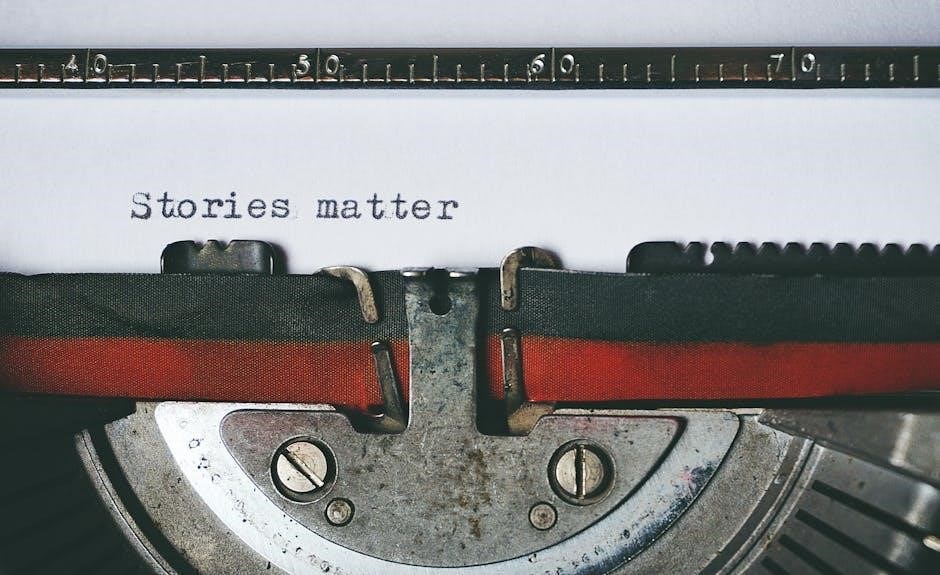
Motor Control and Protection
The Optidrive E3 features advanced motor control and protection, including thermal overload protection, built-in brake transistors, and motor parameter autotune, ensuring safe and efficient motor operation.
8.1. Motor Thermal Overload Protection
The Optidrive E3 incorporates advanced motor thermal overload protection, monitoring motor current to prevent overheating. This protection is set at 150% of the motor’s full-load current, ensuring compliance with safety standards like the National Electrical Code. The drive continuously assesses motor performance, detecting excessive heat buildup and preventing potential damage. This feature is essential for safeguarding motors in demanding applications, ensuring reliable operation and extending motor lifespan. The protection mechanism is fully integrated, providing peace of mind for users by preventing costly repairs and downtime.
8.2. Built-In Brake Transistor for Improved Braking
The Optidrive E3 features a built-in brake transistor in frame size 2 and above units, enabling enhanced braking performance. This component allows the connection of an external resistor, providing improved braking torque in applications requiring precise control. The brake transistor ensures smooth and efficient deceleration, reducing wear on mechanical components. It is particularly beneficial in applications with frequent starts and stops or heavy loads, maintaining operational stability and extending equipment lifespan. This integrated solution simplifies installation and reduces the need for external braking modules, offering a cost-effective and reliable braking solution.
8.3. Motor Parameter Autotune
The Optidrive E3 offers a motor parameter autotune feature, ensuring optimal motor-drive synchronization. This function automatically detects and adjusts motor parameters, such as flux and torque, to achieve precise speed and torque control. By minimizing manual setup, it reduces commissioning time and enhances system performance. The autotune process is initiated through parameter settings, providing accurate motor identification for various applications, including vector control modes. This advanced feature ensures efficient operation across different motor types, improving energy efficiency and reliability while simplifying installation and configuration processes for users.

Safety Information
The manual emphasizes compliance with safety standards like EN 61800 and proper installation practices. It highlights grounding requirements, environmental conditions, and precautions to prevent electrical hazards, ensuring reliable operation and user safety.
9.1. General Safety Precautions
The Optidrive E3 manual outlines essential safety measures to ensure safe installation and operation. Always mount the drive vertically in a pollution degree 1 or 2 environment, ensuring proper ventilation. Avoid installing in flammable or explosive atmospheres and keep away from conductive dust or corrosive substances. Proper grounding is crucial; connect the ground terminal directly to the site ground bus bar. Use lockout/tagout procedures before maintenance and follow local safety regulations. Never attempt repairs; contact authorized personnel for assistance. Adhere to these guidelines to prevent electrical hazards and ensure reliable operation and user safety.
9.2. Compliance with Safety Directives
The Optidrive E3 complies with key EU safety directives, including the Electromagnetic Compatibility Directive (2004/108/EC) and the Low Voltage Directive (2006/95/EC). These certifications ensure the drive meets rigorous safety standards for electromagnetic emissions and operational safety. Compliance is valid until April 20, 2016, as stated in the manual. Users must ensure installations adhere to local and national safety codes, as Invertek cannot guarantee compliance with all regional regulations. The drive is designed to meet international safety standards, providing a reliable and secure motor control solution. Always consult the manual for detailed compliance information and specifications. Proper installation ensures regulatory adherence and optimal performance.
9.3. Environmental Conditions for Installation
The Optidrive E3 must be installed in environments with pollution degrees 1 or 2 for IP20 units and mounted vertically on a flat, flame-resistant surface. IP66 units require adherence to specific environmental conditions to ensure optimal performance. Proper ventilation is essential to prevent overheating, with clearances as recommended in the manual. The drive operates effectively within a temperature range of 0°C to 40°C (32°F to 104°F) and a humidity range of 20% to 80% non-condensing. Adhering to these conditions ensures reliable operation and prevents damage to the unit. Always follow the manual’s guidelines for environmental installation requirements. Proper installation is key to maintaining efficiency and safety.

Warranty and Support
The Invertek Optidrive E3 is covered by a 2-year warranty against manufacturing defects. For assistance, contact Invertek Drives or your local Sales Partner.
10.1. Warranty Terms and Conditions
The Invertek Optidrive E3 is backed by a 2-year warranty covering manufacturing defects from the date of manufacture. This warranty ensures repairs or replacements for faulty components, providing users with assurance of quality and reliability. The warranty does not cover damages resulting from improper installation, misuse, or failure to comply with manual guidelines. Users are advised to review the full warranty terms for specific conditions and exclusions.
10.2. Contacting Invertek Drives for Assistance
For technical support, repairs, or general inquiries, users can contact Invertek Drives through their local sales partner or visit the official website at www.invertekdrives.com. The company provides global support to ensure optimal performance and troubleshooting of the Optidrive E3. Customers are encouraged to reach out for assistance with installation, configuration, or addressing any operational issues. Invertek Drives emphasizes prompt and reliable service to maintain customer satisfaction and product efficiency.
The Invertek Optidrive E3 manual provides a comprehensive guide for efficient motor control, ensuring safe installation, optimal operation, and easy troubleshooting with dedicated support available.
11.1. Summary of Key Points
The Invertek Optidrive E3 manual offers a detailed guide for users, covering installation, configuration, and operation of the drive. It emphasizes safety, proper wiring, and parameter settings to ensure optimal performance. The manual also provides troubleshooting tips and compliance with safety standards. Key features like motor overload protection and advanced control modes are highlighted. Users are advised to follow guidelines for mounting and environmental conditions. The manual underscores the importance of regular maintenance and offers extended parameters for tailored applications. With clear instructions and technical specifications, it serves as an essential resource for both novice and experienced users.
11.2. Final Tips for Optimal Use
Regularly update the drive’s software to access new features and improvements. Always refer to the manual for specific configurations and safety guidelines. Ensure proper installation and wiring to prevent damage and ensure reliable operation. Monitor motor and drive parameters to maintain efficiency and prevent overheating. Use genuine Invertek accessories to avoid compatibility issues. Familiarize yourself with the keypad controls for quick adjustments and monitoring. Schedule periodic maintenance to extend the drive’s lifespan. Utilize the built-in protection features, such as motor overload protection, for enhanced safety. Contact Invertek support for technical assistance to resolve any issues promptly and effectively.
