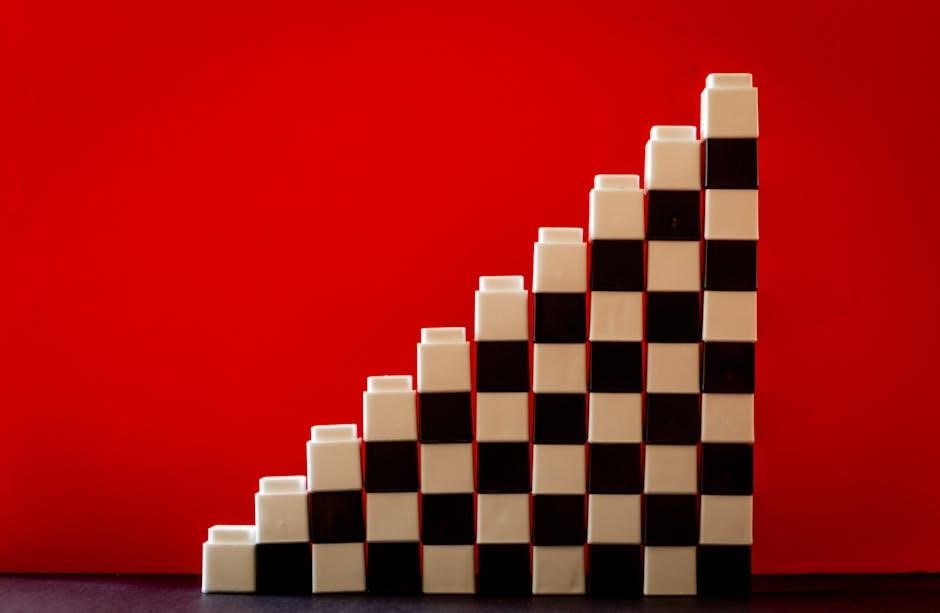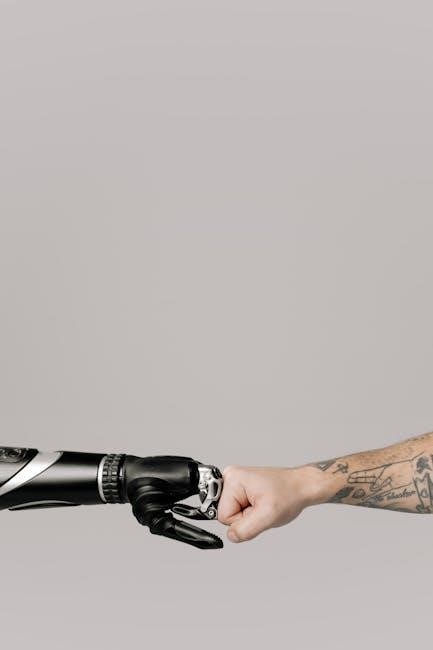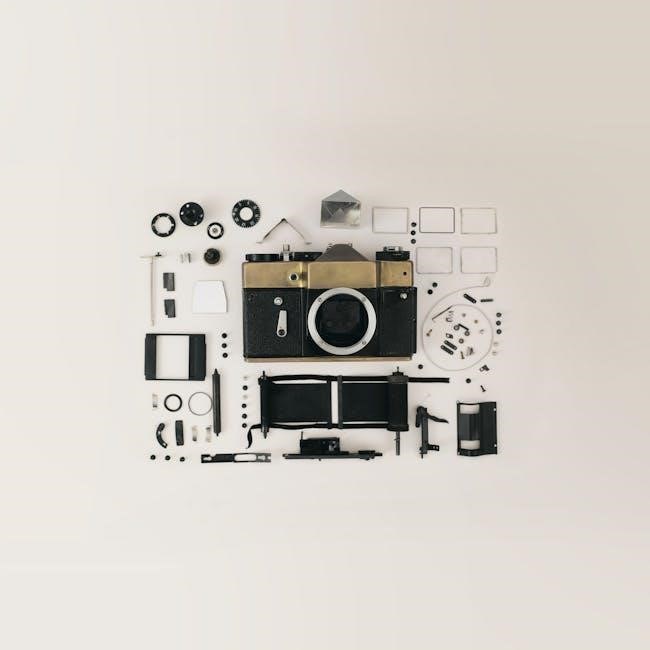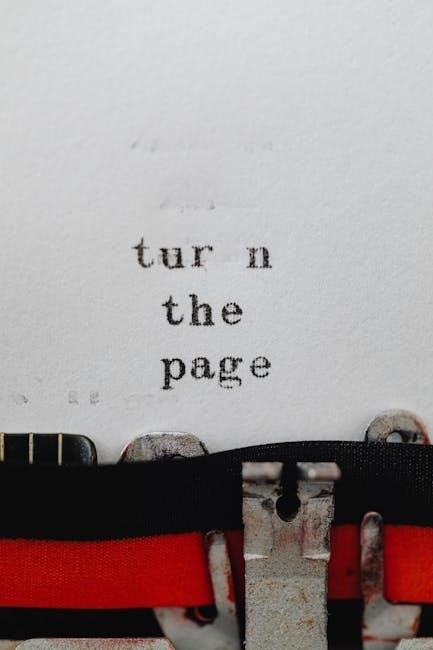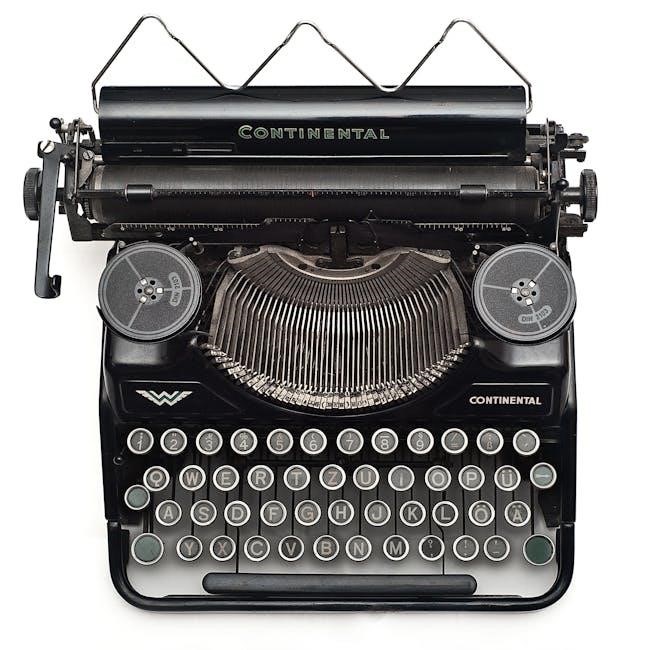This devotional practice invites individuals to spend 15 minutes daily in prayerful reflection before the Blessed Sacrament, fostering intimacy with Jesus through simple, heartfelt conversations.
Overview of the Devotional Practice
The “15 Minutos con Jesús Sacramentado” practice encourages believers to dedicate 15 minutes daily to contemplative prayer before the Blessed Sacrament. This devotion emphasizes simplicity and sincerity, inviting individuals to engage in heartfelt conversations with Jesus. The practice is structured around personal reflection, where one shares joys, challenges, and needs with Christ, fostering a deeper spiritual connection. It encourages believers to approach Jesus with the same intimacy they would with a close friend or family member. This daily habit is designed to be accessible and transformative, helping individuals cultivate a stronger relationship with God. The practice also includes meditations and prayers, guiding participants to seek guidance, express gratitude, and find peace in His presence.
Importance of Spending Time with Jesus in the Blessed Sacrament
Spending time with Jesus in the Blessed Sacrament is a profound act of devotion that deepens one’s spiritual life. The Real Presence of Christ in the Eucharist offers believers a unique opportunity to encounter God’s love and grace. This practice fosters intimacy with Jesus, allowing individuals to express their deepest thoughts, struggles, and joys. Regular adoration cultivates a sense of awe, gratitude, and reverence for the sacrament. It also provides solace in times of difficulty, transforming the heart and mind. By dedicating even a few minutes daily, one can experience spiritual renewal, peace, and a closer relationship with Christ. This sacred time strengthens faith, inspiring believers to live with greater purpose and love.
Structure of the 15-Minute Meditation
The 15-minute meditation is structured to guide individuals into a meaningful conversation with Jesus. It begins with expressing gratitude for blessings and acknowledging God’s presence. This is followed by seeking guidance for personal challenges and forgiveness for shortcomings. The meditation also encourages sharing joys and struggles, fostering a sense of companionship with Christ. Each session is designed to be simple and heartfelt, allowing individuals to speak freely, as they would to a close friend. The structure emphasizes sincerity and intimacy, making it accessible for anyone seeking to deepen their relationship with Jesus. This balanced approach ensures a nourishing spiritual experience, rooted in faith and devotion.
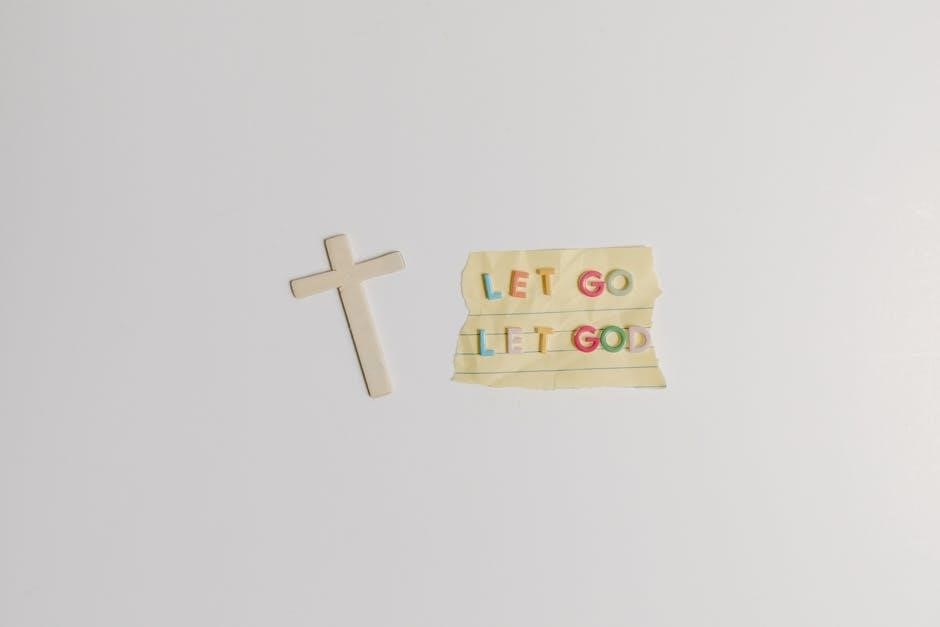
The Significance of the Blessed Sacrament
The Blessed Sacrament represents the Real Presence of Jesus, offering believers an intimate connection with Him. It embodies transformative grace, fostering love, peace, and spiritual renewal in daily life.
The Real Presence of Jesus in the Eucharist
The Real Presence of Jesus in the Eucharist is a cornerstone of Catholic faith, affirming that the consecrated bread and wine become Christ’s Body and Blood. This sacred truth invites believers to encounter Jesus intimately, fostering a deep spiritual connection. Through the Blessed Sacrament, Christ offers Himself as a gift, providing grace, comfort, and strength. The Eucharist is not just a symbol but a living encounter with the Divine, enabling believers to experience His love and mercy personally. This belief is central to the “15 Minutos con Jesús Sacramentado” devotion, as it emphasizes the transformative power of time spent in the presence of the Eucharistic Lord, where hearts can be healed and souls nourished.
Historical Background of Eucharistic Adoration
Eucharistic Adoration traces its roots to the early Christian Church, where believers revered the Eucharist as the Real Presence of Jesus. The practice gained prominence in the 4th century after the Council of Nicaea, which affirmed the divinity of Christ. By the Middle Ages, adoration became widespread, with monasteries and churches establishing perpetual adoration. The Council of Trent (16th century) further solidified the doctrine of the Real Presence, encouraging devotion to the Blessed Sacrament. Saints like St. Peter of Alcantara and St. Margaret Mary Alacoque played significant roles in promoting Eucharistic Adoration. This rich history underscores the timeless significance of spending time with Jesus in the Sacrament, a tradition that continues to inspire the “15 Minutos con Jesús Sacramentado” devotion today.
Transformative Power of Eucharistic Meditation
Eucharistic meditation holds profound transformative power, enabling individuals to deepen their relationship with Jesus through contemplative prayer. By dedicating time to adoration, believers experience spiritual renewal, finding comfort in Christ’s presence. This practice fosters humility, gratitude, and love, guiding individuals to embrace God’s will. Regular meditation cultivates virtues like patience and compassion, enriching one’s faith journey. The simplicity of this devotion allows for heartfelt dialogue, making it accessible to all. Through consistent practice, many have reported experiencing inner peace, strength, and a deeper sense of purpose. The transformative power of Eucharistic meditation lies in its ability to bring individuals closer to Jesus, fostering a more intimate and meaningful spiritual life.

How to Approach the 15-Minute Prayer
Begin by creating a sacred space, preparing your heart with humility, and engaging in sincere, heartfelt communication with Jesus, fostering intimacy and spiritual renewal during these moments of devotion.
Creating a Sacred Space for Prayer
Creating a sacred space for prayer is essential to deepen your connection with Jesus in the Blessed Sacrament. Begin by finding a quiet, distraction-free area where you can focus solely on your conversation with Him. Ensure the space is modest and conducive to recollection, fostering an environment of reverence and intimacy. Consider using religious symbols, such as a crucifix or an image of the Blessed Sacrament, to inspire devotion. Maintain silence and stillness, allowing your heart to be open and receptive to His presence. By cultivating this sacred space, you prepare yourself to encounter Jesus with sincerity and love, making your 15-minute meditation a transformative experience of grace and spiritual renewal.
Preparing Your Heart for Meditation
Preparing your heart for meditation with Jesus in the Blessed Sacrament is a sacred act that requires humility and openness. Begin by acknowledging your need for His grace and expressing a sincere desire to deepen your relationship with Him.Approach with a humble and contrite heart, recognizing the profound gift of His Real Presence. Ask the Holy Spirit to guide your thoughts and intentions, ensuring your focus remains on Jesus. Reflect on your life, acknowledging areas where you seek growth or healing, and bring these to your conversation with Him. Remember, the goal is not to speak much but to love much, fostering a dialogue rooted in simplicity and devotion.
Simple and Sincere Communication with Jesus
Simple and sincere communication with Jesus in the Blessed Sacrament is at the heart of this devotional practice. Jesus encourages individuals to speak openly and honestly, as they would to a close friend or family member. He emphasizes that it is not necessary to use elaborate words or profound knowledge but rather to express love and sincerity. The meditations are written from Jesus’ perspective, inviting the person to share their thoughts, needs, and joys. This heartfelt dialogue fosters a deeper connection and intimacy, allowing individuals to express gratitude, seek guidance, and share their daily experiences. Jesus promises to listen and offer comfort, making this time a transformative encounter of love and grace.

Key Themes in the Meditations
Expressing gratitude, seeking forgiveness, and sharing life’s joys and challenges with Jesus are central themes, fostering a personal and intimate relationship with Him in the Blessed Sacrament.
Expressing Gratitude and Love
Expressing gratitude and love is a central theme in “15 Minutos con Jesús Sacramentado,” encouraging individuals to recognize God’s blessings and express heartfelt thanks. This practice fosters a deeper connection with Jesus, emphasizing that love and sincerity matter more than elaborate words. The meditations invite readers to speak openly about their joys, struggles, and needs, fostering intimacy with Christ. By sharing life’s moments, believers experience His presence and guidance, strengthening their faith and trust. This devotional practice reminds us that gratitude is not just an act but a way of life, transforming hearts and drawing us closer to Jesus in the Blessed Sacrament.
Seeking Guidance and Forgiveness
“15 Minutos con Jesús Sacramentado” offers a powerful opportunity to seek guidance and forgiveness through heartfelt dialogue with Jesus. The meditations invite individuals to humbly acknowledge their weaknesses and ask for divine assistance. Jesus, speaking with gentle familiarity, encourages openness about struggles and sins, promising comfort and pardon. This practice fosters a deeper awareness of God’s mercy and encourages believers to seek forgiveness with sincerity. By sharing their challenges and asking for direction, individuals experience spiritual renewal and clarity. The devotional emphasizes that Jesus is always ready to guide and forgive, inviting His followers to return daily with a contrite and loving heart, seeking His grace and support in their journey toward holiness.
Sharing Joys and Challenges with Jesus
“15 Minutos con Jesús Sacramentado” encourages believers to openly share their joys and challenges with Jesus, fostering a deeper, personal connection. The meditations invite individuals to speak sincerely about their lives, expressing happiness and struggles alike. Jesus, through gentle and familial language, offers comfort and guidance, transforming these moments into opportunities for spiritual growth. This practice emphasizes that Jesus is not only a Savior but also a friend who listens and understands. By sharing both triumphs and difficulties, individuals experience a profound sense of companionship and strength; The devotional reminds us that every conversation with Jesus, whether joyful or sorrowful, draws us closer to His heart and equips us to face life’s complexities with faith and hope.

Practical Advice for Daily Practice
Consistency is key to deepening your prayer life. Create a sacred space, minimize distractions, and integrate the teachings into daily actions, fostering spiritual growth and mindfulness.
Consistency in Prayer Life
Consistency in prayer is vital for nurturing a deep relationship with Jesus. By dedicating just 15 minutes daily to Eucharistic adoration, individuals can establish a steady routine that strengthens their spiritual foundation. Regular meditation fosters a habit of turning to Jesus in both joy and struggle, creating a bond that becomes a source of comfort and guidance. The practice encourages setting aside time each day, no matter how busy life may be, to connect with the divine; This consistency helps cultivate virtues like patience and humility, while also providing a sense of stability and peace in a chaotic world. Over time, this dedication transforms one’s heart, drawing it closer to God’s love and will.
Overcoming Distractions During Meditation
During the 15 minutes of meditation, distractions are natural, but they can be overcome by focusing on Jesus’ real presence. Acknowledge the distraction gently and refocus on heartfelt dialogue with Him. Simple techniques like deep breathing or repeating a short prayer can help maintain concentration. Remember, the goal is sincerity, not perfection. Consistency in prayer builds discipline, allowing the mind to settle more easily in God’s presence. Even if distractions persist, persisting in prayer demonstrates humility and love. Over time, this practice deepens one’s ability to remain attentive and engaged, fostering a more intimate connection with Jesus in the Blessed Sacrament.
Incorporating the Teachings into Daily Life
The 15-minute meditation encourages believers to move from prayer to action, integrating the teachings of Jesus into daily life. By practicing love, gratitude, and humility, individuals can reflect God’s presence in their interactions. Sharing joys and challenges with Jesus fosters a deeper sense of reliance on Him, guiding decisions and actions. This devotion inspires a commitment to virtues such as patience, forgiveness, and charity, transforming everyday moments into opportunities for spiritual growth. By living out these principles, one becomes a living testament to God’s love, spreading His message through words and deeds. This practice empowers individuals to embrace their faith authentically, making it a cornerstone of their daily lives.
Benefits of the 15-Minute Devotion
Daily meditation fosters a deeper relationship with Jesus, offering peace and strength in challenging times while cultivating virtues like love, humility, and gratitude through consistent practice.
Deepening Your Relationship with Jesus
Dedicating 15 minutes daily to Jesus in the Blessed Sacrament nurtures a profound connection, allowing individuals to experience His presence intimately. Through sincere conversations and reflections, believers can express their love, gratitude, and struggles, fostering a deeper understanding of His divine love. This practice encourages openness and vulnerability, mirroring the simplicity of a heart-to-heart dialogue with a close friend or family member. By prioritizing this sacred time, individuals can grow in humility, trust, and devotion, leading to a more personal and transformative relationship with Jesus. Regular meditation also helps in discerning His will and aligning one’s life with His teachings, enriching both spiritual and daily life.
Finding Peace and Strength in Challenging Times
Spending 15 minutes with Jesus in the Blessed Sacrament offers a profound source of peace and strength, especially during life’s challenges. In His real presence, believers find solace and reassurance, knowing He listens and understands their struggles. This devotional practice encourages bringing troubles and fears to Jesus, seeking His guidance and comfort. Through heartfelt conversations, individuals can experience His grace, which brings hope and renewal. Regular meditation fosters resilience, helping one navigate difficulties with faith and trust. This sacred time with Jesus becomes a refuge, providing clarity and strength to face life’s trials with courage and confidence, rooted in His unwavering love and support.
Cultivating Virtues Through Regular Prayer
Regular prayer in “15 Minutos con Jesús Sacramentado” fosters the cultivation of virtues such as humility, gratitude, and love. By engaging in daily meditation, individuals develop a deeper sense of self-awareness and spiritual growth. Jesus encourages simplicity and sincerity in prayer, which helps believers grow in humility and detachment from worldly distractions. The practice also nurtures gratitude by focusing on God’s blessings and love. Through consistent prayer, one learns to embrace virtues like patience, kindness, and forgiveness, leading to a more Christ-like life. This spiritual discipline transforms the heart, enabling individuals to live out their faith with greater joy, compassion, and devotion, reflecting God’s love in their daily lives and interactions.
Sharing the Practice with Others
Encourage family and friends to adopt this devotion by sharing its benefits and simplicity. Use social media to spread the practice and inspire others to deepen their faith.
Recommendations for Family and Friends
Share the transformative power of 15 Minutos con Jesús Sacramentado by introducing it to loved ones. Encourage them to dedicate daily time for prayer, emphasizing its simplicity and depth. Suggest downloading the PDF guide for easy access and provide personal testimonials of how it has enriched your spiritual life. Invite friends to join you in this devotion, creating a supportive community. Recommend it to those seeking comfort, guidance, or a deeper connection with Jesus. Highlight how this practice can strengthen their faith and bring peace in challenging times. By sharing this gift, you help others experience the loving presence of Jesus in the Blessed Sacrament.
Using Social Media to Spread the Devotion
Share the blessings of 15 Minutos con Jesús Sacramentado by leveraging social media platforms. Post inspiring quotes, reflections, and personal testimonies about the devotion. Encourage others to download the PDF guide and experience the transformative power of Eucharistic meditation. Create engaging content, such as infographics or short videos, to explain the practice. Use relevant hashtags to reach a wider audience, fostering a sense of community among believers. Invite followers to join in daily prayer and share their own experiences, creating a ripple effect of faith and love. By spreading this devotion online, you become an instrument of evangelization, helping others encounter Jesus in the Blessed Sacrament.
Starting a Prayer Group Focused on Eucharistic Adoration
Gathering a community to practice 15 Minutos con Jesús Sacramentado fosters spiritual growth and unity. Begin by inviting like-minded individuals to join in Eucharistic adoration. Share the PDF guide to inspire participation and structure your meetings. Start with a brief introduction to the devotion, followed by silent prayer and reflections. Encourage members to share personal experiences or insights from the meditations. Incorporate hymns or chants to deepen the spiritual atmosphere. Rotate leadership to involve everyone and keep the group engaged. Emphasize consistency, meeting weekly or biweekly to maintain momentum. This collective prayer experience not only strengthens individual faith but also builds a supportive community centered on Jesus in the Blessed Sacrament.
Dedicating 15 minutes daily to Jesus in the Blessed Sacrament transforms lives, fostering deeper faith and intimacy. This simple yet profound practice invites all to encounter Christ’s loving presence.
The Lasting Impact of 15 Minutes with Jesus
Dedicating 15 minutes daily to Jesus in the Blessed Sacrament fosters a profound spiritual transformation. This practice deepens one’s relationship with Christ, offering peace, strength, and a renewed sense of purpose. Through heartfelt conversations, individuals experience emotional and spiritual healing, finding comfort in Jesus’ loving presence. Regular meditation before the Blessed Sacrament cultivates virtues like humility, gratitude, and compassion, leading to a more Christ-centered life. The devotion not only enriches personal faith but also inspires sharing the practice with others, creating a ripple effect of grace in families, communities, and beyond. This simple yet powerful habit becomes a cornerstone for lasting spiritual growth and intimacy with Jesus.
Encouragement to Continue the Practice
Persevering in the 15-minute devotion with Jesus in the Blessed Sacrament fosters spiritual growth and deepens your relationship with Him. Each moment spent in prayer, no matter how brief, is a gift to Jesus and an opportunity for grace. Consistency strengthens faith, bringing peace and clarity to daily life. Jesus invites you to return each day with a heart full of love and sincerity. Sharing your joys, struggles, and needs with Him nurtures intimacy and trust. Remember, even small acts of devotion can lead to profound transformation. Encourage yourself to remain committed, knowing that Jesus is always present, ready to offer comfort, guidance, and strength; Let this practice become a cornerstone of your spiritual journey, inspiring others to embrace the beauty of Eucharistic meditation.
Final Blessings and Prayers
Conclude your 15-minute devotion by asking Jesus to bless you, your loved ones, and those in need. Express gratitude for His presence and the graces received. Pray for the strength to remain faithful and for the courage to share His love with others. Offer a heartfelt Act of Reparation, seeking forgiveness for your shortcomings and promising to grow closer to Him. Jesus, in His mercy, will grant you peace and renewal. Trust in His loving care and depart with a resolve to serve Him more generously.

Additional Resources
Download the PDF guide for “15 Minutos con Jesús Sacramentado,” featuring meditations, prayers, and guides for deepening your spiritual practice.
Recommended Readings and Prayers
The PDF guide provides structured meditations and prayers, such as the Stations of the Most Blessed Sacrament and an Act of Contrition. These readings offer a deeper connection with Jesus, encouraging simple and sincere dialogue. The guide also includes reflections on virtues like humility and love, helping to enrich your spiritual journey. Additionally, it suggests praying the Rosary and practicing devotion to the Blessed Virgin Mary alongside the Eucharistic meditations. The document emphasizes speaking to Jesus with the familiarity of a friend, sharing joys, challenges, and needs. Regular use of these resources fosters a consistent and transformative prayer life, drawing individuals closer to Christ.
Guides for Further Spiritual Growth
The 15 Minutos con Jesús Sacramentado PDF offers practical steps for deepening your spiritual life through consistent prayer and reflection. It encourages setting aside 15 minutes daily for meditation, creating a sacred space for prayer, and preparing your heart with humility and openness. The guide emphasizes the transformative power of Eucharistic adoration, where Jesus speaks directly to the soul, offering comfort, guidance, and strength. It also provides tips for overcoming distractions, fostering virtues like patience and charity, and integrating the teachings into daily life. By following these guides, individuals can cultivate a deeper relationship with Christ, leading to a more fulfilling and purposeful spiritual journey. Regular use of these resources helps sustain and enrich one’s devotion to Jesus in the Blessed Sacrament.
Online Communities for Support and Sharing
Online communities offer a supportive space to share experiences and deepen devotion to 15 Minutos con Jesús Sacramentado. Platforms like social media groups and forums allow individuals to discuss their spiritual journeys, ask questions, and inspire others. These communities foster a sense of belonging and motivation, encouraging consistent prayer and reflection. Many websites, such as “Web católico de Javier,” provide resources and guides to enhance your practice. Sharing insights and testimonials online can also help spread the devotion, inviting others to embrace this transformative prayer method. Engaging with these communities can enrich your spiritual growth and connect you with like-minded individuals dedicated to nurturing their relationship with Jesus in the Blessed Sacrament.