Welcome to the Rivian R1T Owner’s Manual, your comprehensive guide to understanding and operating your electric pickup truck. This manual covers features, safety, and maintenance to ensure a safe and enjoyable driving experience.
Overview of the R1T and Its Features
The Rivian R1T is a cutting-edge electric pickup truck designed for both on-road and off-road adventures. It features a dual-motor electric powertrain, offering exceptional acceleration and control. The R1T boasts a range of up to 400 miles, making it ideal for long trips. Key features include a spacious cabin, advanced infotainment system, and innovative storage solutions like the Gear Tunnel. The truck also includes a manual tonneau cover for bed security and a range of driver-assistance technologies. With its high-voltage battery pack and 400-450V electrical systems, the R1T delivers unparalleled performance and efficiency, supported by Rivian’s Motion Cam and other advanced safety features.
Importance of Reading the Manual
Reading the Rivian R1T Owner’s Manual is essential to ensure safe and optimal operation of your vehicle. It provides detailed information about high-voltage systems, electrical safety, and proper handling of advanced features like the manual tonneau cover. The manual also outlines emergency procedures, such as what to do in case of an accident or electrical malfunction. By understanding the R1T’s unique components and technologies, owners can avoid potential risks and make the most of their driving experience. Familiarizing yourself with the manual helps prevent errors and ensures compliance with safety guidelines, making it a crucial resource for all R1T owners.
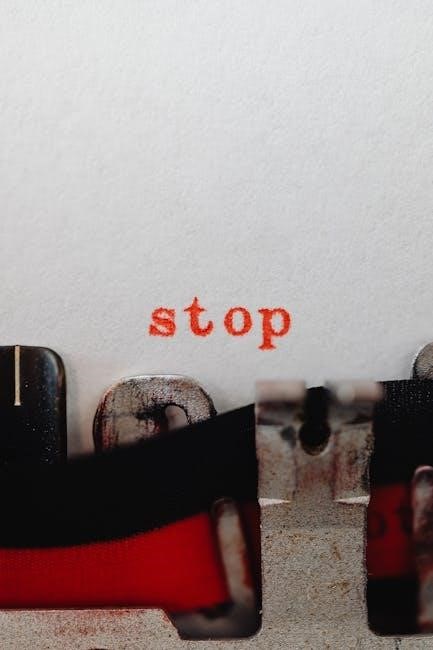
Safety Precautions and Warnings
The manual emphasizes critical safety measures for handling high-voltage systems, electrical components, and emergency procedures. Always follow guidelines to avoid risks like electric shock or system damage.
Danger Symbols and Their Meanings
The Rivian R1T Owner’s Manual includes specific danger symbols to alert you to potential risks. These symbols, such as the electric shock warning, indicate high-voltage components like the 400-450V battery pack. Understanding these symbols is crucial for safely interacting with the vehicle’s electrical systems. Additional warnings highlight risks of injury or damage, ensuring owners are aware of precautions needed when handling or servicing the truck. Always refer to these symbols and their explanations to maintain safety while operating or maintaining your R1T.
Electrical Safety: High-Voltage Cables and Battery Packs
The Rivian R1T contains high-voltage components, including lithium-ion battery packs and 400-450V cables, which pose risks of electric shock. Avoid direct contact with these systems, as they can cause serious injury. Use insulated tools and ensure the vehicle is powered off before servicing. Lower-voltage systems, like 120V outlets, are also present but require caution. Never attempt to jump-start or modify high-voltage components. If unsure, consult the manual or contact Rivian support. Always follow safety guidelines to prevent accidents and ensure proper handling of electrical systems.
Emergency Procedures: What to Do in Case of an Accident
In the event of an accident, ensure your safety and the safety of others. Turn off the vehicle, engage the parking brake, and activate hazard lights. If the vehicle is damaged, avoid touching high-voltage components or cables. Evacuate the vehicle and call emergency services immediately. Do not attempt to repair or restart the vehicle yourself. Contact Rivian support for assistance with high-voltage systems or battery damage. Always follow proper safety protocols to prevent further risks. Regularly review these procedures in the manual to stay prepared.

Operating the Rivian R1T
The Rivian R1T is an electric pickup truck featuring advanced technology and high-voltage systems. Familiarize yourself with its electric powertrain, climate controls, and driver-assistance systems for optimal performance.
Starting and Stopping the Vehicle
To start the Rivian R1T, press the start button, ensuring your foot is on the brake and the seatbelt is fastened. The vehicle automatically powers on, and the touchscreen displays readiness. For stopping, slow down gradually, shift into Park, and engage the electronic parking brake. Always ensure the vehicle is in Park before exiting. For added safety, the R1T features an auto-hold function, which prevents rolling on inclines. Refer to the manual for detailed procedures and safety guidelines to ensure proper operation and avoid potential risks associated with high-voltage systems.
Understanding Drive Modes and Their Functions
The Rivian R1T offers multiple drive modes tailored for different driving conditions. Conserve mode optimizes energy use for efficiency, while Normal mode provides a balanced experience. Sport mode enhances performance with faster acceleration and sharper responses. Additionally, an Off-Road mode adapts the vehicle for rugged terrain by adjusting traction and stability systems. Each mode is accessible via the touchscreen interface, allowing drivers to customize their experience based on driving conditions. Consult the manual for detailed instructions on selecting and utilizing these modes effectively.

Infotainment and Connectivity
The Rivian R1T features a central touchscreen controlling navigation, climate, and entertainment. Seamlessly connect devices via Bluetooth, Wi-Fi, or USB, and use voice commands for hands-free convenience.
Navigating the Touchscreen Interface
The Rivian R1T’s touchscreen interface offers an intuitive and user-friendly experience. Access navigation, climate control, and entertainment systems with ease. Customize the home screen by rearranging icons and setting favorites for quick access. Use voice commands or gesture controls for hands-free operation. The interface supports split-screen functionality, allowing you to view maps and media simultaneously. Regular software updates ensure improved performance and new features. For troubleshooting or deeper customization, refer to the settings menu. This system is designed to enhance your driving experience while keeping you connected and informed on the go. Explore its features to maximize convenience and enjoyment.
Connecting Devices: Bluetooth, Wi-Fi, and USB
The Rivian R1T supports seamless connectivity through Bluetooth, Wi-Fi, and USB ports. Pair your smartphone via Bluetooth to access calls, music, and apps. Connect to the vehicle’s Wi-Fi hotspot for internet browsing on compatible devices. USB ports are available for charging and data transfer. To pair a device, enable Bluetooth on your phone and select the R1T from the available options. For Wi-Fi, enter the vehicle’s network password. USB ports are conveniently located in the cabin for easy access. This manual provides detailed steps for connecting devices, ensuring a connected and enjoyable experience. Refer to the guide for troubleshooting tips and optimal use of these features.
Using Voice Commands and Gesture Controls
Enhance your driving experience with the R1T’s voice commands and gesture controls. Activate voice commands by saying “Hey Rivian” or pressing the voice button on the steering wheel. Control functions like climate settings, navigation, and media playback effortlessly. Gesture controls allow intuitive adjustments, such as swiping to change screens or pinching to zoom maps. For optimal use, speak clearly and use specific phrases. Refer to the manual for a full list of commands and gestures, ensuring smooth and efficient operation of your R1T’s features.

Maintenance and Care
Regular maintenance ensures your R1T performs optimally. Schedule check-ups, care for the exterior, and follow guidelines for battery and high-voltage systems to maintain longevity and performance.
Routine Maintenance Schedule
Adhere to the recommended maintenance schedule to ensure your Rivian R1T runs efficiently. Regular tire rotations, brake inspections, and software updates are essential. Check high-voltage systems annually and follow guidelines for battery care. Clean the exterior regularly to prevent damage. Schedule service appointments as outlined in the manual to maintain performance and safety. Proper maintenance prevents issues and extends vehicle lifespan. Always refer to Rivian’s official schedule for specific intervals and procedures tailored to your R1T’s needs.
Accessing Battery and High-Voltage Systems
Accessing the battery and high-voltage systems in your Rivian R1T requires extreme caution. Always disconnect the power supply and ensure the vehicle is in “Service Mode” before attempting any work. Wear protective gear, including insulated gloves and safety glasses. High-voltage cables operate at 400-450V, posing serious risks of electric shock. Avoid touching electrical components without proper training. For detailed procedures, consult the manual or contact Rivian-certified professionals. Never attempt repairs or modifications without following safety guidelines to prevent injury or system damage.
Caring for the Tonneau Cover and Exterior Components
Regular maintenance ensures your Rivian R1T’s exterior remains in prime condition. For the tonneau cover, use mild soap and water to clean, avoiding abrasive materials. Inspect the cover regularly for damage or wear. The manual tonneau cover is designed for easy use, but proper alignment and locking are crucial to prevent leaks. For exterior components, avoid high-pressure washes and harsh chemicals. Protect the finish with wax and touch up scratches promptly. This care extends the life of your R1T’s exterior, maintaining its durability and aesthetic appeal while ensuring all components function as intended.

Towing and Payload Guidelines
The Rivian R1T has a maximum towing capacity and payload limits to ensure safe operation. Always check the manual for specific ratings and never exceed them.
Maximum Towing Capacity and Payload Limits
The Rivian R1T has a maximum towing capacity of up to 11,000 pounds, depending on the configuration and options. Always refer to the manual for specific limits. Payload capacity varies based on the truck’s axle ratio and equipment. Exceeding these limits can compromise safety and performance. Properly secure loads to avoid damage or hazards. Use Rivian’s guidelines to calculate combined weight and ensure compliance with recommendations. Never overload the vehicle, as it may affect handling and longevity. Check the manual for detailed specifications tailored to your R1T model and configuration.
Proper Hitch Installation and Safety Tips
Ensure your hitch is properly installed and rated for the R1T’s maximum towing capacity. Use a Class 5 hitch specifically designed for electric vehicles. Always follow torque specifications for hitch bolts to secure it properly. For weight distribution, use systems compatible with the R1T’s electrical and braking systems. Never exceed the tongue weight limit, as specified in the manual. Regularly inspect the hitch and wiring for damage or wear. Properly align the ball mount and ensure it matches the trailer’s height. Always use safety chains and connect the trailer brake controller if equipped. Before towing, double-check all connections and settings to ensure safe operation.

Troubleshooting Common Issues
Consult the manual for error code explanations and resetting systems. Reboot the infotainment system if it freezes, and check connectivity for Bluetooth or Wi-Fi issues.
Diagnosing Error Codes and Alerts
The Rivian R1T Owner’s Manual provides detailed explanations for error codes and alerts. Familiarize yourself with danger symbols, such as those indicating electrical risks or system malfunctions. When an error occurs, check the instrument cluster for specific symbols or messages. Use the touchscreen to view alerts and understand their meanings. Refer to the manual for guidance on addressing issues like battery system warnings or connectivity problems. Always consult the guide before attempting repairs, especially for high-voltage components. This ensures safety and proper resolution of any issues that arise during vehicle operation.
Resetting Systems and Rebooting the Infotainment
The Rivian R1T Owner’s Manual provides steps to reset vehicle systems and reboot the infotainment system. For minor issues, restart the infotainment by pressing and holding the power button until it shuts down, then restart. For system resets, navigate to the Settings menu, select “System,” and choose “Reset” or “Reboot.” Some features, like climate controls, may require a manual reset. Always consult the manual for specific instructions, especially when dealing with advanced systems like battery management or connectivity. This ensures proper functionality and avoids unintended system behavior. Regular resets can help maintain optimal performance and resolve software-related issues.

Additional Resources
Download the latest Rivian R1T Owner’s Guide as a PDF from Rivian’s official website or forums. Visit Rivian.com for support, updates, and troubleshooting resources.
Downloading the Latest Owner’s Guide PDF
The Rivian R1T Owner’s Guide is available for download as a PDF from Rivian’s official website and forums. Visit Rivian.com or Rivianforums.com to access the latest version. Ensure you have the most up-to-date guide for accurate information on your vehicle’s features, maintenance, and troubleshooting. The PDF includes detailed instructions, diagrams, and safety precautions. Periodically check for updates, as Rivian regularly releases new versions with software updates and feature enhancements. Referencing the correct guide for your software version, such as 2023.30, ensures compatibility and clarity.
Contacting Rivian Support and Service Centers
For assistance with your Rivian R1T, contact Rivian Support through their official website, mobile app, or service centers. Rivian offers dedicated customer service to address inquiries, schedule maintenance, and resolve issues. Visit Rivian.com/support for contact details and resources. Service centers are equipped to handle high-voltage systems and advanced diagnostics. Use the Rivian forums for community support and troubleshooting tips. Remember, Rivian’s team is available to ensure your ownership experience is seamless and satisfactory.
